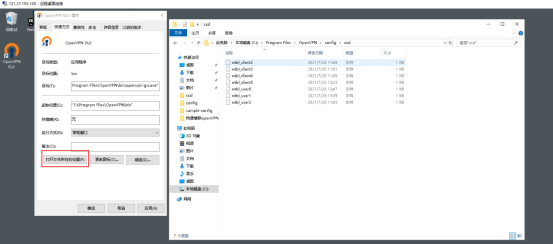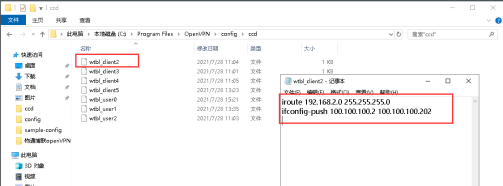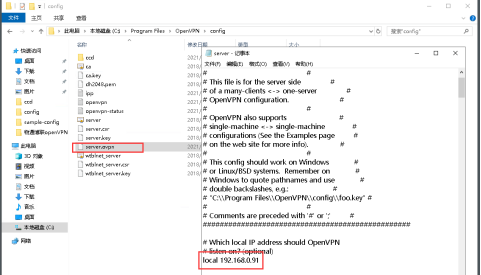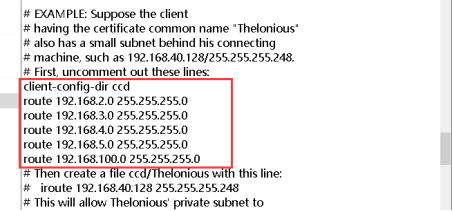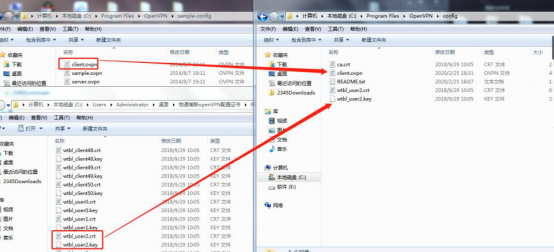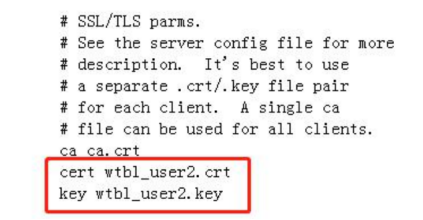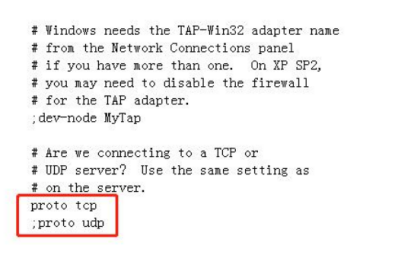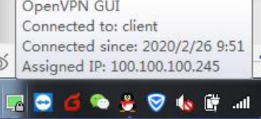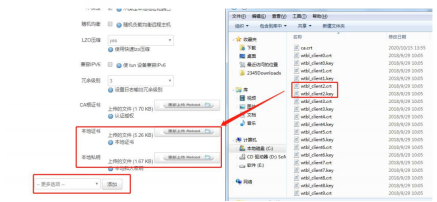在工业环境中,数据通信安全无疑是十分重要的。但由于网络中存在各种恶意软件、网络攻击和数据窃取的风险,一旦数据泄露就可能给企业带来巨大的损失。对此,物通博联提供工业智能网关搭建Open VPN数据通信网络的解决方案,加密传输保障信息安全。
1、员工出差需要远程访问公司局域网内的设备或服务器
2、为企业在不同地点的工厂之间建立安全稳定的网络连接
3、通过使用TLS安全加密可以更好的保护用户网络数据安全
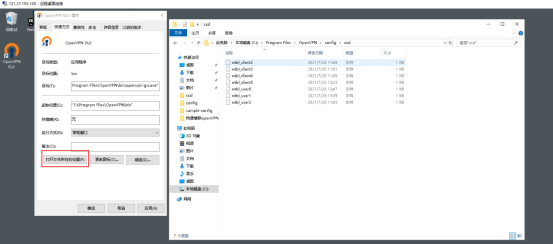
(1)将ccd文件夹(压缩包内有)放到config文件夹下
根据需求点击修改wtbl_client(用于网关客户端连接服务端的配置)
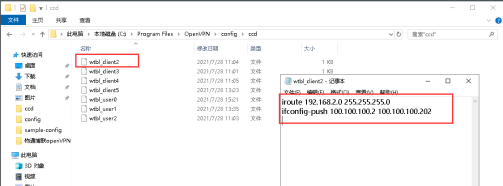
iroute 192.168.2.0 255.255.255.0 :此为对应网关LAN口的IP网段,如没填写,会导致服务器ping不通网关底下的LAN口设备。
ifconfig-push 100.100.100.2 100.100.100.202 :为隧道地址的两端,默认网关这端的隧道地址为100.100.100.2
(3)根据需求点击修改wtbl_user(用于电脑客户端端连接服务端的配置)。

push "route 192.168.2.0 255.255.255.0" :可以访问2网段的地址
将服务端文件夹(压缩包内有)拷贝到config文件夹下
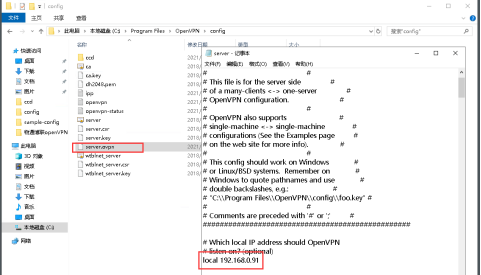
Local 192.168.0.91 :填写服务的内网ip

Port 11194为端口号(根据服务器开放的端口进行设置)

server 100.100.100.0 255.255.255.0 (隧道地址)
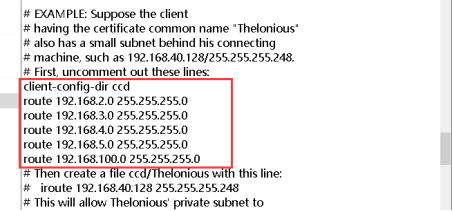
route 192.168.2.0 255.255.255.0 :填写所有对应网关LAN口的IP网段

(2)等待此框弹出,自动消失即正常,如有误报即异常,需要再排查设置



将对应的ca证书、本地证书、本地私钥、client. ovpn放到config文件夹下

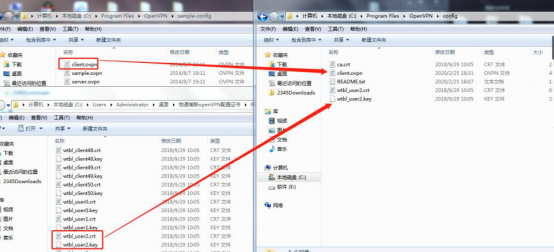

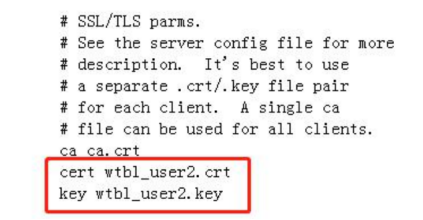
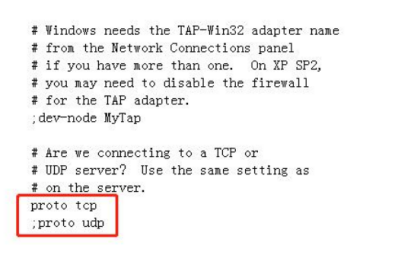
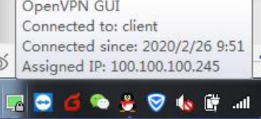

远程主机填写服务器上本机的IP地址跟端口号,通信协议选择TCP,上传电脑客户端CA根证书

添加上传另一份本地证书、本地密钥(不能使用电脑客户端的证书跟密钥)
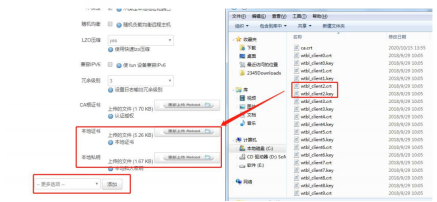


此ip为wtbl_client里面配置的iroute 192.168.2.0 255.255.255.0

*更详细步骤说明,可查看物通博联操作手册文档或咨询物通博联工程师